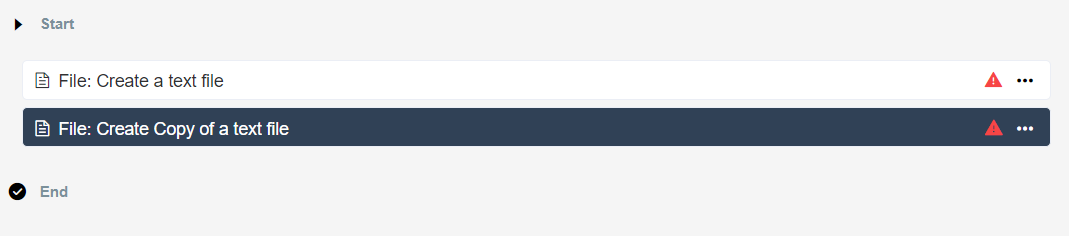Task nodes
Nodes are one of the most critical parts of building a task bot. How to correctly and reasonably configure each node is related to the quality and operational efficiency of the whole task.
Add node
To add a node, select a action from the action bar on the left, hold down the mouse and drag and drop it to the list of task nodes in the center.
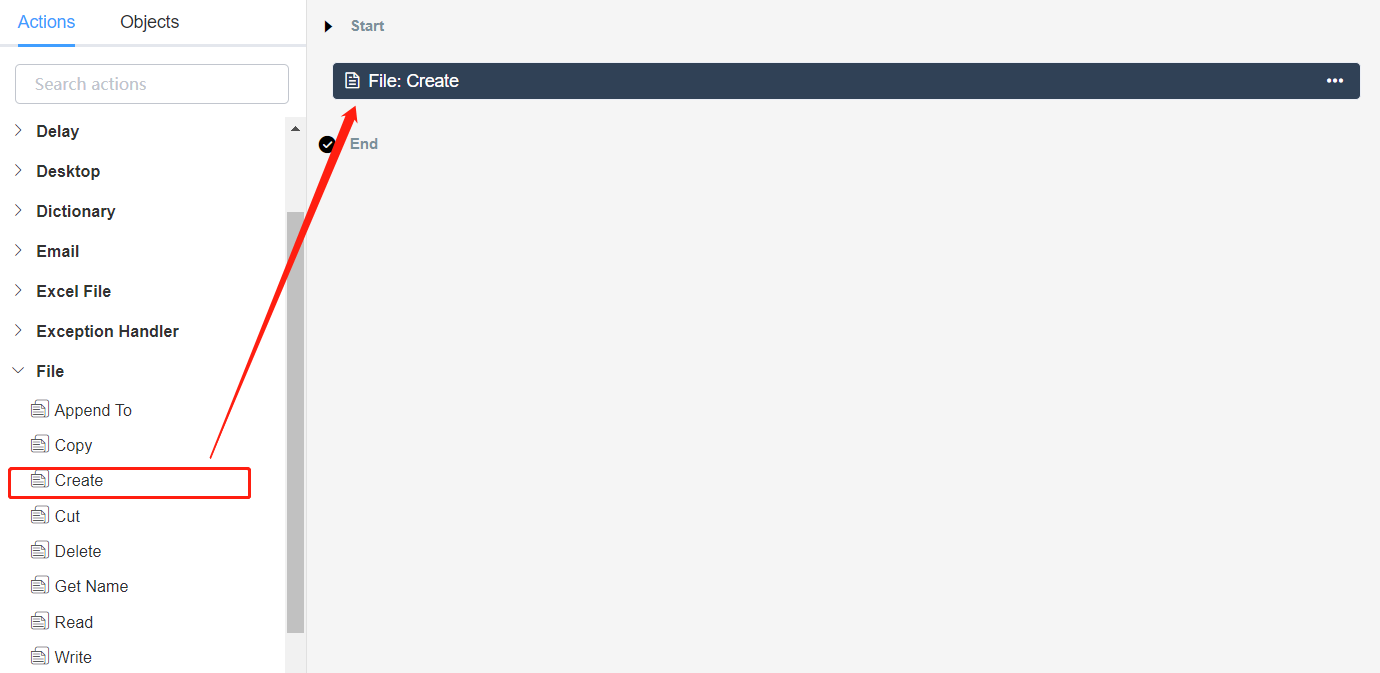
Configure node parameters
The Properties Panel on the right side of the Powerpad is the only place to configure node parameters. Pay attention to the following aspects during the configuration process:
- The mandatory items in the form need to be filled in accurately, otherwise the task will not run properly.
- In order to facilitate subsequent maintenance, it is important that the Comment for each node be clear.
- If you encounter a node that you do not want to use at the moment, you generally give priority to disabling it. This will not affect the execution of the task and can be re-enabled at a later time.
For more information about the configuration of action nodes, please refer to Action Library
Disable node
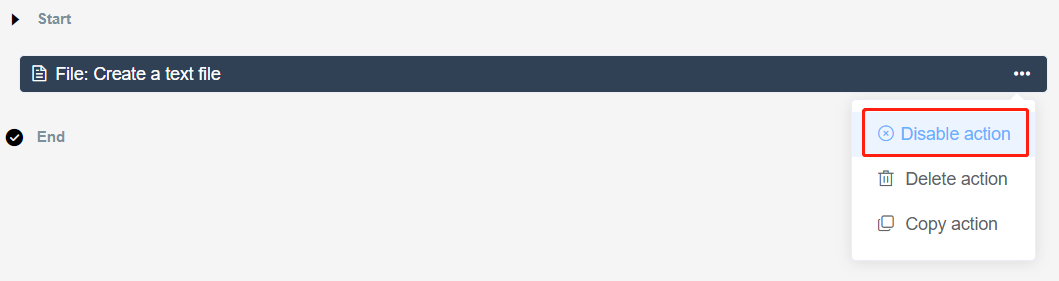
After disabling node:
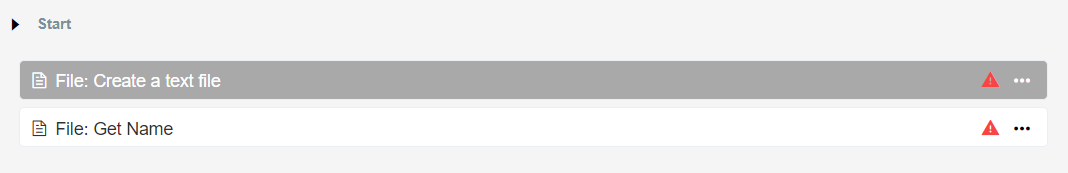
Delete node

Copy node
Select the node to be copied, click the rightmost ... icon and check the Copy action option in the dropdown menu that pops up.
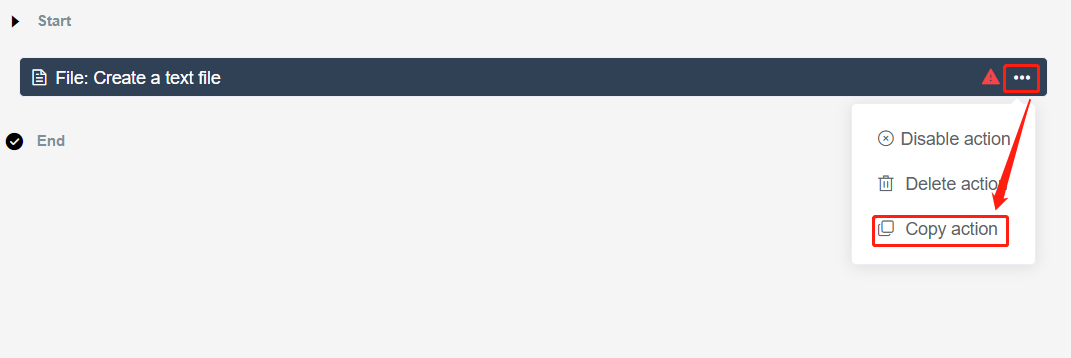
After copying node: