MySQL
MySQL actions can allow users to execute standard SQL DDL(SELECT, INSERT, UPDATE, DELETE) and DML(CREATE, ALTER, DROP) in MySQL server.
Before configuring the action, you need to prepare the data source connection first. For more details on managing data soruces, please refer here.
Actions
Query
Execute SELECT statement.
- Data source: Select the configured database connection.
- Enter SELECT statement: Click the
...icon on the right, enter the SELECT statement in the SQL Editor that pops up, and then you can click the green arrow button above to see the execution result directly. - Assign results to: Assign query results to a List variable.
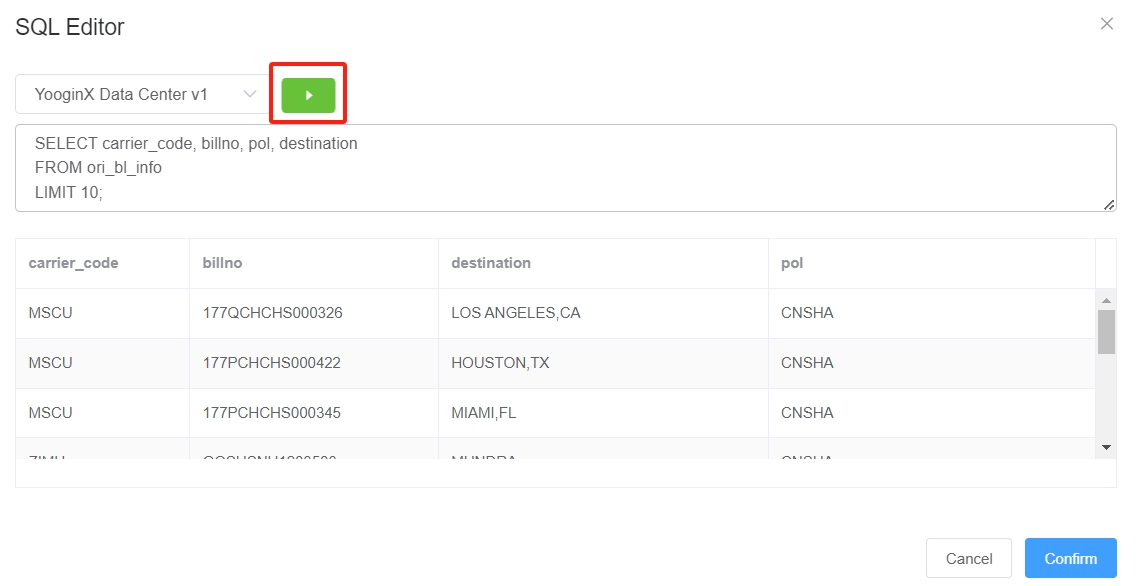
Execute
Execute INSERT / UPDATE / DELETE statement. - Data source: Select the configured database connection. - Enter INSERT/UPDATE/DELETE statement: Enter the INSERT / UPDATE / DELETE statement in the SQL Editor that pops up. - Assign results to: Assign query results to a List variable.