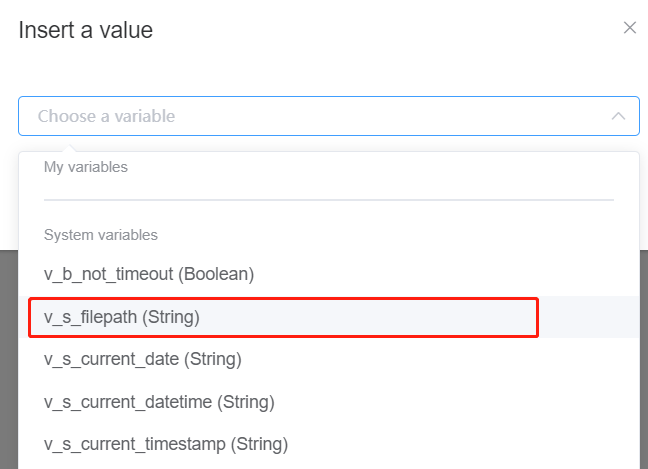Attended Window
Provides an interactive window for displaying information, entering data, and selecting files. When such an action is encountered during the running of the task, the entire process will be suspended, and then continue to execute the task according to the user's feedback.
Actions
File Chooser
Displays a file selection dialog with supported file types including:
- Excel
- Text
Message Box
Pop up message box with text supporting various types of data.
Prompt Box
Pop up prompt box, and the general task decides how to perform subsequent steps based on what the user enters in the text box.
Example
1. Add File Chooser Node
Drag Attended Window > File Chooser to the node list.
2. Configure File Chooser Node
Select Excel from the File type drop-down box, and Assign file path to the variable is to assign the path of the file to be selected to [System Variable] v_s_filepath.
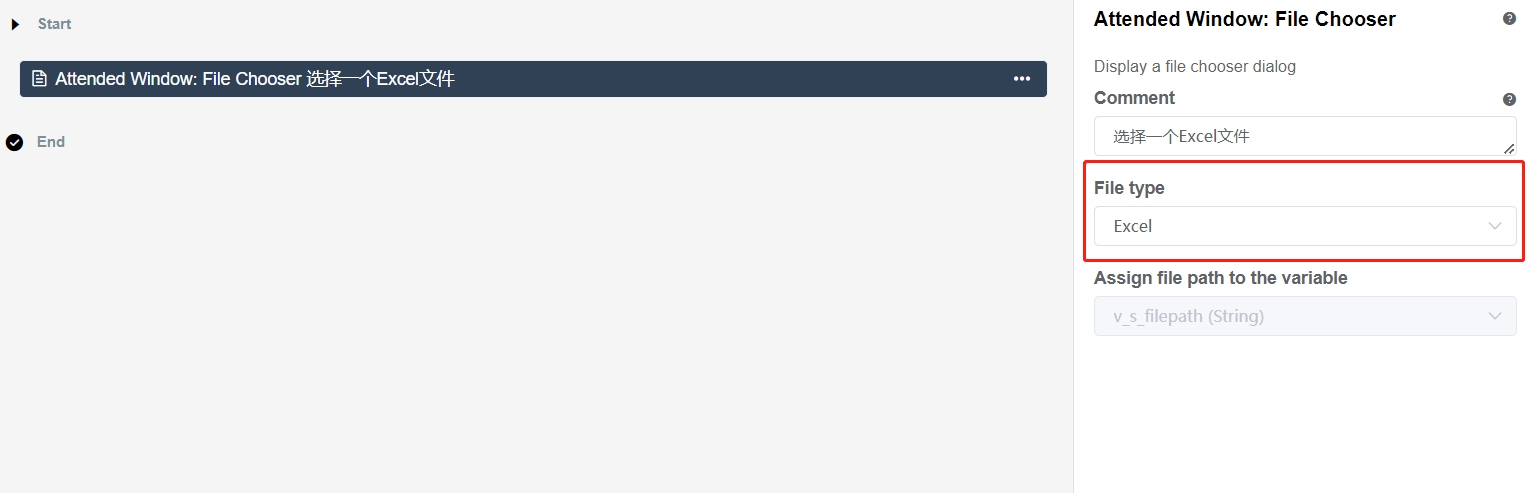
3. Add Message Box Node
Drag Attended Window > Message Box to the node list.
4. Configure Message Box Node
Click the + on the right side of the Enter the message text box, and then select [System Variable] v_s_filepath in the pop-up dialog, so that the file path we just selected will be displayed.