Excepion Handler
When a task encounters a variety of known and unknown errors during execution, Exception Handler enables the user to manually capture the error message and add the relevant prcoessing nodes in which the error occurred, so that the entire workflow continues to operate normally. Errors will be caught by the system's normal exception handler if there is no error handling available in the task nodes, but the task will be terminated.
Actions
Try
When any action node you add within the Try action block encounters an error, the system displays an error message. If the task does not encounter any errors, it continues with the Finally action if it exists. The following is an example of using the Try action where you want to copy an Excel file from one place to another and open it. The configuration is shown in the following image:
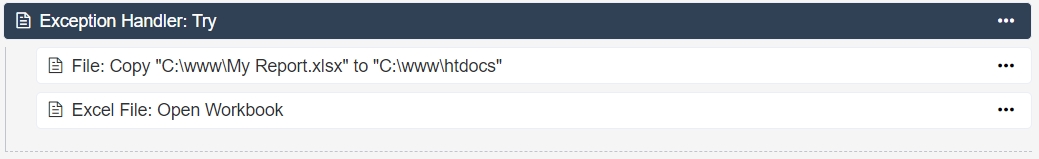
Catch
When an error occurs in a Try action, the workflow goes to the corresponding Catch action to control the execution of the task. You can add other actions to the Catch block to handle errors.
- Exception handler: Select which types of exception to catch.
- Assign exception message to the variable: Set the caught exception message to a variable.
Then you can use the File > Write action in the Catch block to capture any errors encountered during the task run. The following image shows the sample:
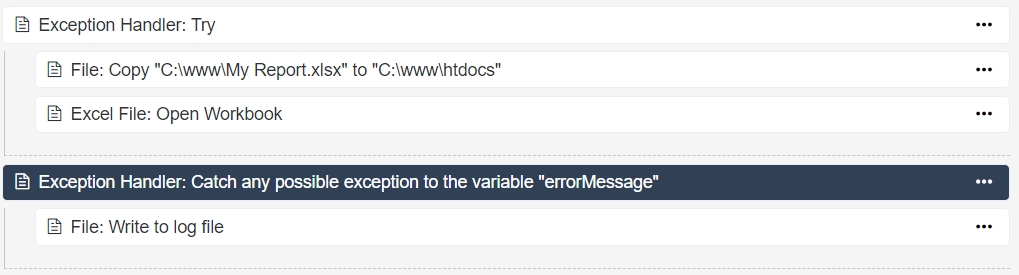
Finally
Finally action enables you to execute actions after Try and Catch, regardless of whether an exception occurs or not.