Before configuring the action, you need to prepare the email server in advance. YooginX allows users to send mails via both SMTP and Exchange modes. For more details on how to create, change email servers, please refer here.
Actions
Send
Send mail
- Email server: Select a SMTP/Exchange server in the Objects tab.
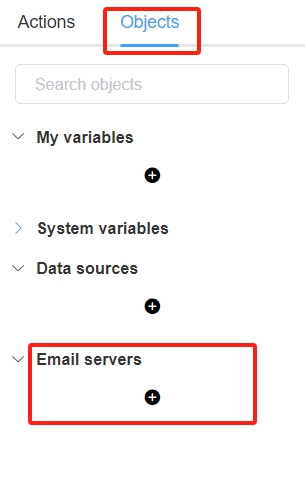
-
To address: The emails of the recipients. If more than one email is entered, the list of addresses should be separated by commas.
-
Bcc: The emails of the BCC recipients. If more than one email is entered, the list of addresses should be separated by commas.
-
Subject: The subject of the email.
-
Send email as: Select the format of the email body, default is Plain text.
- Plain text: the body of the email is pure text.
- HTML: the body of the email is in HTML.
-
Message: The body of the email.
-
Attachment: The full path of a file or a list of files. Multiple files should be separated by commas.