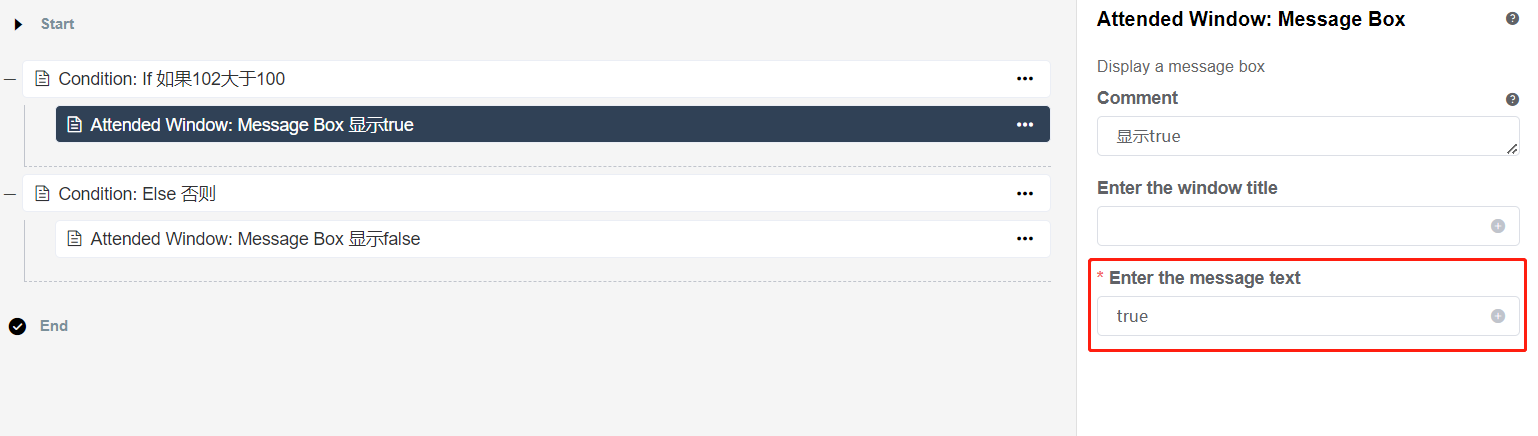Condition
类似编程语言中的if-else表达式,通过有条件的比较操作决定任务流的走向。
动作
If
使用条件比较时,可用的比较操作因每种数据类型而异,目前支持的比较操作包括:
Boolean
- Equal to (=)
- Not equal to (≠)
Number
- Equal to (=)
- Not equal to (≠)
- Great than (>)
- Great than or Equal to (>=)
- Less than (<)
- Less than or Equal to (<=)
String
- Equal to (=)
- Not equal to (≠)
- Contains
- Does not contain
Else
如果对应层级的If节点中的条件不满足,则任务会流转到Else区块中的节点继续执行。
示例
1. 添加 If 节点
拖拽 Condition > If 到节点列表
2. 配置 If 节点
- 从数据类型下拉框中选择 'Number' 类型
- 依次在 Source value 框中输入
102,Target value 框中输入100,Operator 下拉框中选择 'Great Than (>)'
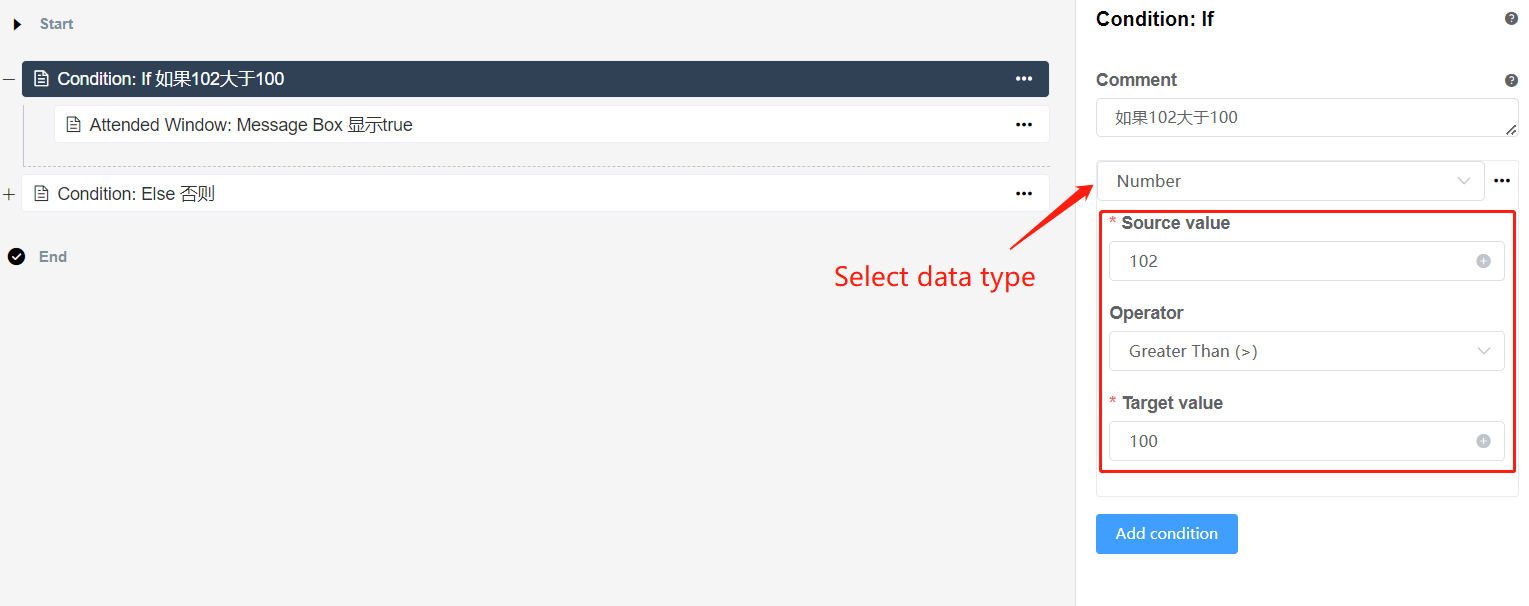
3. 添加 Else 节点
拖拽 Condition > Else 到节点列表
4. 添加 Message Box 节点
- 拖拽 Attended Window > Message Box 到 If 节点下方的区块
- 在 Enter the message text 框中输入
true - 拖拽 Attended Window > Message Box 到 Else 节点下方的区块
- 在 Enter the message text 框中输入
false